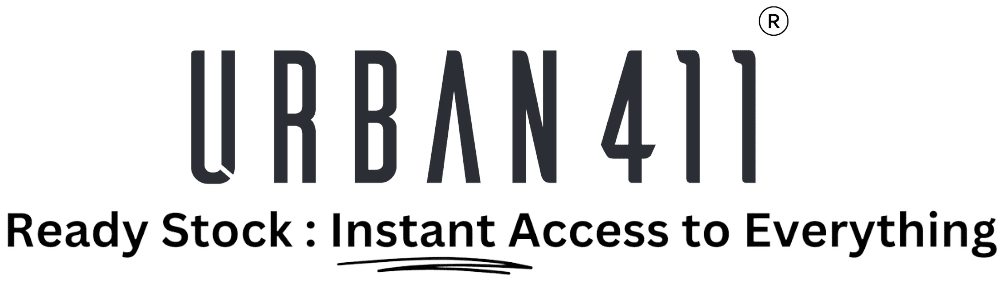Blog
The Science of Comfort: What Makes an Ergonomic Office Chair Truly ‘Ergonomic’?

The Science of Comfort: What Makes an Ergonomic Office Chair Truly ‘Ergonomic’?
People still talk about ergonomic office chairs like they’re all about comfort and keeping your back straight for those long sits without any aches. But what really counts as “ergonomic”? It is not just those adjustable parts and soft cushions. There is actual science that goes into how they’re built. This guide includes what ergonomics means, the science behind why it feels good, and ways to check if a chair lives up to the name.
What Does “Ergonomic Office Chair” Really Mean?
An ergonomic office chair goes beyond a basic office seat with a catchy label. Ergonomics basically means creating products that match up with how the human body actually works. You don’t want to twist yourself around bad designs that force you into awkward spots.
Many people figure that having lumbar support turns any chair into an ergonomic one, but that’s not the whole deal. What counts is how adjustable it is, how well it fits your build, and how it lets you shift around. All those pieces have to click together right. A standard chair with simple back padding, for instance, won’t be ergonomic unless everything is tweaked to suit your shape and body needs.
The Science Behind Ergonomic Comfort
Sitting involves some real biomechanics, and science clarifies why the chair you pick counts. Studies in occupational health and ergonomics show that bad seating leads to back pain, muscle tiredness, and reduced productivity. Good seating, though, keeps your posture in check and helps with blood flow around your body.
- Spinal alignment matters: A natural S-shaped curve in your back reduces pressure on the discs and muscles. A high back chair maintains that curve even during hours of sitting.
- Pressure distribution prevents fatigue: Weight is balanced over the seat and backrest, lowering the chances of sore spots and keeping discomfort at bay.
- Movement reduces strain: Sitting dead still for too long does harm. Chairs that let you tilt or recline keep circulation going healthy.
- Comfort impacts focus: Workplace studies show supportive seats boost concentration and productivity by 15 to 20 percent.
Read Also: Best office chairs for long work hours
Key Design Features of an Ergonomic Office Chair
Seat Height and Depth
The seat height ought to adjust from 16 to 21 inches above the floor. Most people can then keep their feet flat on the ground, and their knees bend at a natural 90-degree angle that way. Adjustable seat depth counts equally because it stops pressure from building up on the thighs and ensures 2 to 3 inches of space behind the knees and the seat’s front edge.
Lumbar and Back Support
Dynamic lumbar support hugs the curve in your lower back, keeping the spine aligned naturally. A medium-back chair is fine for those shorter work stretches.
Armrest Adjustability
Adjustable armrests help ease the load on shoulders and wrists, which is handy when typing or handling desk tasks.]

Headrest and Neck Support
A headrest relieves some tension on the neck over long periods. It is often seen in executive chairs, where extended sitting is common.
Materials and Cushioning
Task chairs with breathable mesh material avoid overheating. High-density foam provides support that holds up over time.
Recline, Tilt, and Stability
That smooth tilt setup lets you shift around in small ways, and blood keeps circulating better. For a manager’s chair, it makes those drawn-out meetings less tiring.
How to Test an Ergonomic Office Chair for Yourself
Even the most excellent features on a chair do not matter much if it just does not fit your body right. Here’s how you need to test it properly:
- Check body fit: Your knees ought to bend at about 90 degrees. Your feet should be flat on the floor, and your back should rest easily against the backrest.
- Test adjustability: The seat height should go up and down smoothly, as should the depth and recline. The armrests need to line up with your desk. Look for certifications like BIFMA. Those show that it’s durable, safe, and good for the environment.
- Look for red flags: Pressure on your thighs or lower back, the feeling like you are locked in, no way to move around, or getting tired quickly after sitting for a bit are all signs of bad design.
Finding the Right Ergonomic Office Chair for Long-Term Comfort
Picking a good chair goes beyond just feeling comfy. It’s about investing in your health and getting more done at work. An ergonomic office chair reduces body strain, helps you stay sharp, and looks out for your overall health. They are not all the same for everyone; you have to pick one that fits your build, how you work, and what you do daily. That’s why Urban 411 makes the process easier. No more guessing around. We offer ergonomic office chairs checked by experts that match up with solid ergonomic facts. We aim to ensure that you feel supported, comfy, and productive in the long term, every time you sit.
FAQs
- What makes a chair ergonomic?
An ergonomic office chair supports the body’s natural posture, reduces strain, and improves comfort through adjustability and proper alignment. - How do I know if my chair is ergonomic?
A proper ergonomic office chair will adjust height, depth, lumbar support, and armrests. It should fit your body comfortably without creating pressure points. - Are ergonomic office chairs worth the investment?
Yes. Studies show ergonomic office chairs help prevent back pain, improve circulation, and boost productivity, making them a wise long-term investment. - What features should I look for in an ergonomic office chair?
Key features include adjustable seat height (16–21 inches), lumbar support, reclining options, armrest flexibility, and breathable materials.