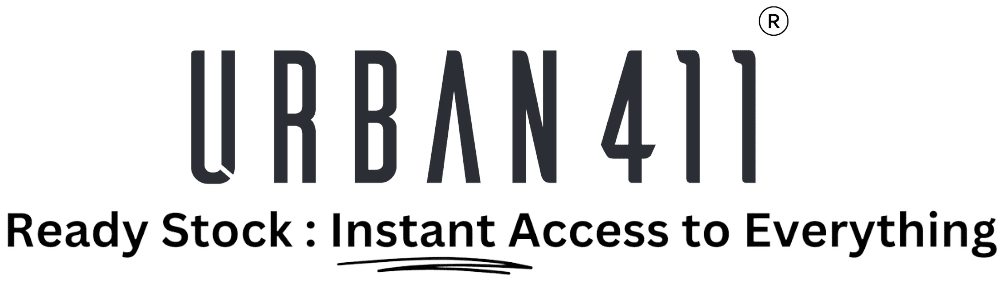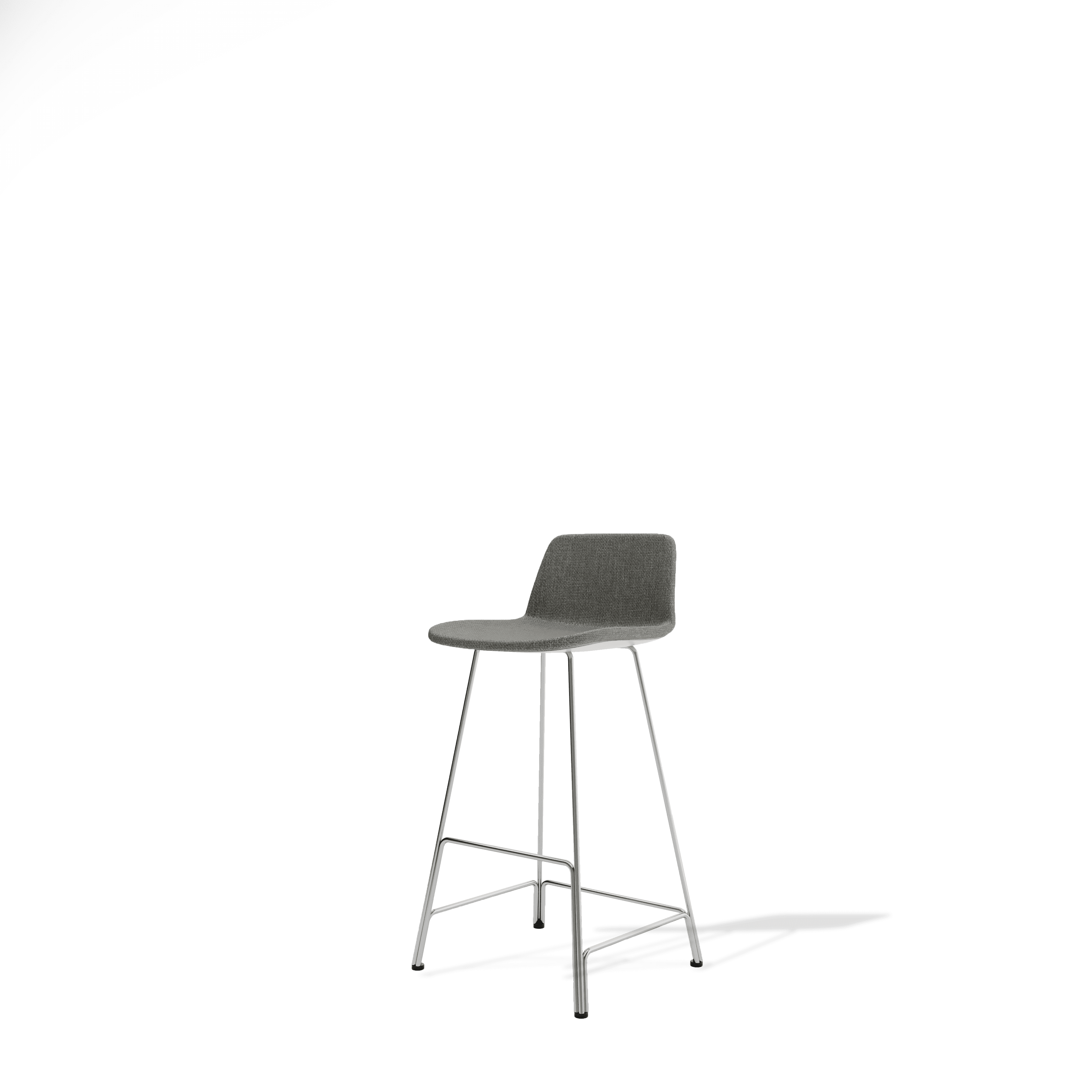Blog
Mastering the Sit-Stand Routine: A Guide to Using Your Height-Adjustable Desk

Mastering the Sit-Stand Routine: A Guide to Using Your Height-Adjustable Desk
Have you ever noticed the slump you hit mid-afternoon at work? Your energy drops off, and nagging back pain or tight shoulders in your neck do not happen for no reason. Sitting for hours after hours does it. A study shows how long sitting is linked to less energy and worse focus. Switching up to stand sometimes improves blood flow and gets you working better. A height-adjustable desk comes in handy right there. It is more than some fad; it fixes the way we work. You can go from sitting to standing without much hassle, keeping you moving and helping restore your posture, and your concentration stays sharper.
How to Maintain the Perfect Sit-Stand Balance
Getting a healthier workday does not mean you stand around all day long; it is more about finding a balance. Switching positions every 30 to 45 minutes can reduce lower back strain and help your overall musculoskeletal health in the long run. So what does balance look like in everyday practice:
- Alternate positions frequently, switch from sitting to standing every half hour, and keep your muscles moving and active.
- To maintain good circulation, use micro-movements, Such as shifting your weight from one foot to the other or bending your knees.
- Stay mindful of posture, keep your spine in a neutral spot, relax your shoulders, and ensure your monitor is right at eye level.
- Listen to your body. If your legs tire or your back starts aching, sit down briefly or stretch out.
A good sit-stand desk makes all these adjustments easier, helps you avoid stiffness, and boosts your alertness throughout the day.
Setting Up Your Height-Adjustable Desk the Right Way
1. Find the Right Position
Getting the best from your desk comes down to getting things lined up right. With your elbows at that easy 90-degree bend, place your monitor right about eye level or a bit under. If it is sitting too low, prop it up a bit. Lighting counts a lot, as natural light cuts down on eye tiredness, and soft, indirect light keeps you going without wearing out.

2. Declutter for Mental Clarity
A desk without all the junk does not just look nicer; it helps you focus better. Researchers showed that clutter fights for your brain space and makes focusing more challenging, so keep it simple and wipe down, let your head stay chill and get you more productive.
3. Personalize with Purpose
Minimal works great, but your space should still show a bit of you. Like a photo you like in a frame, an indoor plant, or some colour accent makes the desk come alive, lifts your spirits, keeps the drive going, and ties you to the job.
Building Your Sit-Stand Routine
Finding your rhythm is where things really start to change. Many ergonomists talk about the “3-2 Rule,” which states that you stand for three sessions and sit for two during the day. It’s flexible and keeps you moving steadily without pushing too hard. To get your sit-stand routine going smoothly, start slow.
- Start gradually: Stand briefly first and build it up as you go.
- Switch smartly: Switching every 30 to 45 minutes keeps you active.
- Avoid standing still too long: Move your feet around and stretch a bit now and then.
- Wear supportive shoes: Comfort counts if you’re doing this long term.
- Add tools that help, like an electric sit-stand desk that easily adjusts height or an L-shaped standing desk; they make switching feel natural and less of a hassle.
Little breaks add up; every hour, take a couple of minutes to stretch your shoulders or walk a lap. They might look small, but they boost focus and reduce fatigue.
Read Also: What Are the Latest Innovations in Office Furniture Design?
Elevate Your Work Experience
Getting good at the sit-stand routine is more than keeping your back straight; it’s about showing up with real energy. That way, you work sharply, feel better, and keep the motivation going all day. At Urban 411, we believe strong work starts with a smart setup. Investing in good ergonomics means the space works for you, not you bending over backwards for it because your workspace shifts when you do, and that lifts what you can do.
FAQs
1. How often should I switch positions when using a height-adjustable desk?
Experts recommend alternating between sitting and standing every 30 to 45 minutes. This helps reduce muscle strain, improves circulation, and keeps you energized throughout the workday.
2. What is the correct posture for working at a height-adjustable desk?
Maintain a 90-degree angle at your elbows, keep your monitor at or below eye level, and ensure your wrists stay straight while typing. Avoid leaning or slouching to prevent back and neck discomfort.
3. Can a height-adjustable desk improve my productivity?
Yes. Studies show that users of height-adjustable desks experience better focus, higher energy levels, and fewer posture-related aches, all of which contribute to improved productivity and well-being.
4. What accessories enhance the use of a height-adjustable desk?
Use an ergonomic chair, monitor arm, and anti-fatigue mat to maximize comfort. Proper lighting, cable management, and decluttered surfaces enhance the workspace experience.