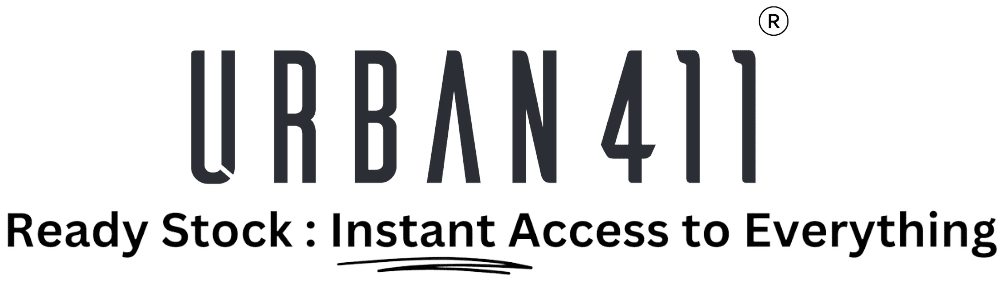Blog
The Desk Chair Anatomy: A Quick Guide to Lumbar Support, Armrests, and Tilt

The Desk Chair Anatomy: A Quick Guide to Lumbar Support, Armrests, and Tilt
If you are sitting at a desk for hours, your chair turns into more than just some furniture. It is basically a partner that helps with your daily work. A good desk chair keeps your posture straight, reduces tiredness, and keeps you sharp and focused. But the wrong one, well, it sneaks up and drains your energy. It leaves you dealing with back pain, stiff shoulders, or wrists that hurt. This guide covers the three key things to look for in a desk chair: lumbar support, armrests, and tilt. Once you get these basics, you can tell if your chair is doing you a favor or is just getting in the way.
Lumbar Support: The Backbone of Comfort
What Is Lumbar Support and Why Does It Matter?
Your spine has a natural curve in the lower back area, called the lumbar region. If you do not get good support there, slouching happens easily. That leads to stiffness and lower back pain, which can even reduce your energy during work.
Types of Lumbar Support in Desk Chairs
Chairs deal with lumbar support in a few different ways.
- Built-in lumbar support: You see that a lot in high back chairs meant for sitting long hours.
- Adjustable lumbar support: You can tweak the height and depth to fit your spinal curve.
- External lumbar pillows: Gaming chairs often come with them, or you can add one to a guest chair for occasional use.
How to Choose the Right Lumbar Support for Your Needs
When you pick out lumbar support, consider:.
- Daily use: Adjustable is the way to go for full-time desk jobs.
- Occasional seating: occasional seating, like in meetings, simpler support does fine.
- Body type: Choose chairs that allow customization. That way, the support will fit your unique posture needs.
At Urban 411, we always stress that lumbar support forms the base of good ergonomic seating. Get that part right, and everything else will fall into place.
Armrests: More Than Just a Place to Rest Your Arms
Why Armrests Affect Posture and Productivity
Armrests do more than just hold up your elbows. They line up your shoulders and wrists well, cutting down on tension up top. If you get them set right, they stop you from hunching your shoulders and keep wrist strain away.
Different Types of Armrests You’ll Find
- Fixed armrests: They are sturdy and straightforward; you see them often in those manager chairs.
- 2D armrests: You can adjust their height and width.
- 3D or 4D armrests: These are used in fancy executive chairs, move everywhere, allowing you to tweak them for just the right comfort.
- Padded armrests: Add some cushion and make things nicer for long hours at work.

Tips for Setting Armrests at the Right Height
When you tweak your armrests, keep these points in mind:
- Elbows bend around 90 degrees.
- Shoulders stay loose, not all shrugged up.
- Wrists float right over the desk, no pushing down on it.
- Arms get support, but nothing locks you in place.
One little fix like that really boosts how comfy you feel all day.
Tilt Mechanism: Small Adjustments, Big Impact
Why Chair Tilt Influences Your Focus
A good chair should move with you. The tilt mechanism lets you do subtle reclines or even some rocking. This helps with circulation and prevents stiffness from setting in after long hours of sitting.
Common Tilt Functions Explained
- Simple tilt: The seat and back move together as one. You see it in lots of task chairs around.
- Synchro-tilt: The back reclines way more than the seat, often showing up in those fort low meeting chairs.
- Knee-tilt: The pivot right near your knees makes reclining feel smoother overall.
- Tilt lock: Lets you lock in whatever recline angle you like best.
Finding Your Ideal Recline Angle
Experts say go for:
- 100 to 110 degrees: It cuts down on spinal pressure, but keeps you focused.
- 110 to 120 degrees: works best for reading or light tasks.
- 120+ degrees: More for relaxing, you find it in lounge chairs or even a zia meeting chair.
How to Recognize a Truly Ergonomic Desk Chair
A good ergonomic chair goes beyond just its pieces put together. The solid ones blend in lumbar support, armrests, and a tilt function. They turn into something that fits your body just right. Look for:
- Supportive lumbar setup (Adjustable ones are even better if you can get them)
- Adjustable armrests help push you into a better posture without much effort.
- Smooth tilt mechanisms stop you from getting stiff after sitting for a while.
- Durability standards like BIFMA certification are tested hard for safety and comfort.
- Design variety to match different spaces, such as a Kirk meeting chair in the boardroom or a lightweight guest chair for short drop-ins.
All these details ensure that the chair immediately feels good and holds up your body over the long haul.
Read Also: Ergonomic Office Chairs: Top Picks from Urban 411
Choosing the Right Desk Chair With Confidence
Now you know what makes the anatomy of a good chair. That puts you in a better spot to pick one that helps your health and gets you working better. Still, just knowing isn’t enough; you need someone reliable to back you up. A chair shouldn’t drag you down at all. Over at Urban 411, you get designs built for ergonomics, plus certifications you can trust and some honest advice from experts. It aims to let you work smoothly and feel okay in general. We have options that make sitting feel smarter.
FAQ’s
1: What makes a desk chair ergonomic?
An ergonomic desk chair supports your spine with lumbar support, offers adjustable armrests, and includes a tilt mechanism for healthy posture.
2: How do I choose the right desk chair for long work hours?
Look for a desk chair with adjustable lumbar support, armrests, and tilt functions. Certifications like BIFMA also ensure comfort and durability.
3: Are armrests essential in a desk chair?
Yes. Properly adjusted armrests reduce strain on your shoulders and wrists, making them essential for maintaining posture during long desk work.
4: What’s the best recline angle for a desk chair?
Experts suggest a recline of 100–110 degrees to ease spinal pressure while keeping you alert. More tilt can be helpful for reading or light tasks.