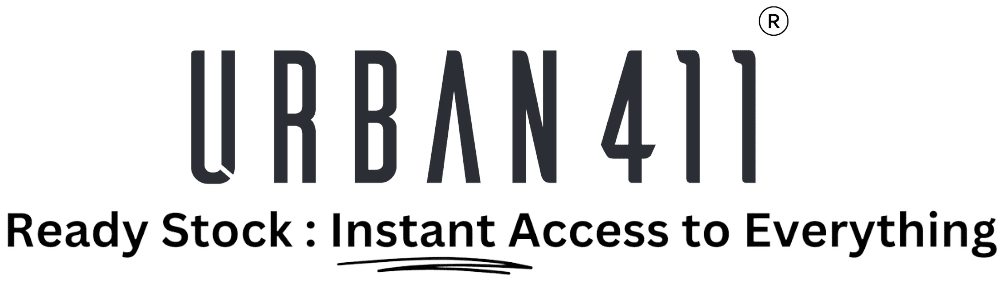Blog
Sit Right, Work Better: How to Adjust Your Desk Chair for Perfect All-Day Posture

Sit Right, Work Better: How to Adjust Your Desk Chair for Perfect All-Day Posture
Most professionals in jobs these days spend six or eight hours sitting in a desk chair. It might not seem like a big deal right off the bat. However, studies show that slouching brings back aches, tired muscles, and trouble concentrating. Eighty per cent of grown-ups deal with back pain at some point, often due to sitting too long and not holding themselves straight. The good part comes with fixing up your chair the right way. Those changes can shift how you sit, help you back up your spine better, and even help you to be productive. In this guide, step by step, you’ll learn adjustments for all the different parts of your desk chair.
Why Adjusting Your Desk Chair Matters
A desk chair is more than some random piece of furniture. It is basically your base for getting work done. If you do not adjust it correctly, that can lead to real problems. You might slouch forward or sit too high, which compresses your spine, strains your shoulders, and cuts off circulation in your legs. Over time, all that adds up. It starts with discomfort, then it turns into chronic pain, and you end up with less concentration as well.
On the other hand, A properly adjusted chair helps your posture, improves circulation, and boosts your focus. Consider it like this: an athlete tunes their gear to do well. You do the same with your chair. That way, you perform at your best during work.
Read Also: Best office chairs for long work hours
How to Adjust Your Desk Chair for Proper Posture
Seat Height: The Starting Point
The first thing you want to fix is the seat height. Your feet should be flat on the floor, and your knees bent around 90 degrees. If the chair sits too high, the legs will dangle, pressing on the thighs. Too low, the knees will go past the hips, sloping the spine. Take a task chair; individuals use those in offices all day and usually have easy height changes. Use that to get hips higher than knees, which makes sitting more ergonomic.
Backrest & Lumbar Support
The spine curves naturally in an S shape; a desk chair should help, not push against it. Set the backrest to match the lower back curve and go for a recline of around 100 to 110 degrees, cutting spinal pressure down. Executive chairs often have this padded lumbar support and reclining options. There is no need to sit straight up the whole time; leaning back spreads the pressure and keeps the spine more relaxed.
Armrest Positioning
Your armrests are supposed to make things easier, not worse. Get them positioned right so your elbows hit that 90-degree angle. Keep your shoulders down and relaxed. If they are too high, your shoulders hike up awkwardly. You lean ahead if they are too low, which messes with your neck. Think about the manager’s chair. It often comes with padded armrests you can tweak just so. Set them up to support your forearms. That way, you can type without your shoulders or wrists getting tense.
Seat Depth & Cushioning
Seat depth is often overlooked. Push the seat forward or back until there is just a little space, two fingers wide, right behind your knees and the front edge. This stops any problems with blood flow and ensures your back stays backed up properly. For example, a medium-back chair has basic ways to adjust depth and padding. Getting this dialed in means your thighs sit okay—no pinching off circulation.
Headrest & Full Alignment
Next, look at the headrest and how everything lines up overall. Your head needs to rest straight over your shoulders, with nothing poking out ahead. The headrest should gently hold the bottom of your skull, which cuts down on neck pull while staring at screens. High-back chairs are great for this since they cover the whole spine. Line up the headrest to match your usual posture. Keep your eyes aimed at the upper third of the monitor.
Desk Chair and Workspace Ergonomics
Adjusting your desk chair is just part of the story. The rest of your workspace must match that chair to maintain good posture all day.
- Monitor height: The top of the screen should be at eye level, or a tad lower.
- Keyboard and mouse: Pull them in close; your arms hang relaxed at a 90-degree bend.
- Movement breaks: Studies show that standing up or stretching for 2 to 3 minutes each hour reduces stiffness and sharpens focus.
Take those lux meeting chairs—or the specialized ones like Fort high meeting chairs benefit from solid ergonomic setups. Sure, they are not meant for sitting all day, but adjust the heights properly in meeting rooms. Teams stay alert and engaged that way, even through drawn-out talks.
The Smarter Way to Work in Comfort
Adjusting your desk chair goes way beyond just feeling comfy. It helps keep your health in check, sharpens your focus, and turns those long workdays into smoother ones. From getting the seat height spot on or matching the chair to your setup, those little tweaks add up to a lot. Over at Urban 411, we are not only about selling office furniture; we guide you through picking pieces that fit your body and keep your work flowing easily. So, if you want to quit that slouching habit, knock out the back aches, and settle into absolute comfort, we will hook you up with the ideal desk chair matching your needs. After all, sitting properly does not just boost your work game; it makes your whole life feel better.
FAQs
- How should you sit in a desk chair all day?
To avoid strain, you should sit with your feet flat on the floor, knees at 90 degrees, back supported by the chair’s lumbar curve, and shoulders relaxed. - What is the correct desk chair height?
The correct height keeps your knees at a 90-degree angle and feet flat on the floor. Your desk should align with your elbows at about a right angle. - How do you adjust a desk chair for back support?
Adjust the backrest to follow your lower back’s natural curve. A slight recline of 100–110 degrees helps reduce pressure and supports healthy posture. - Which desk chair is best for long hours?
An ergonomic office chair with adjustable height, lumbar support, armrests, and cushioning is best for long hours, as it supports the spine and prevents fatigue.